-
Google AdSense: This is a programme by Google that allows website owners to monetize their content by displaying targeted ads on their websites. You can integrate AdSense into your website or blog and earn money whenever visitors click on the ads.
-
Google AdWords: If you have a business, you can use Google AdWords to create targeted ads that appear in Google search results. By bidding on keywords related to your business, you can increase your visibility and attract potential customers to your website.
-
Search Engine Optimisation (SEO) Services: With Google being the dominant search engine, businesses are always looking to improve their rankings in Google search results. You can offer SEO services to help businesses optimise their websites for better visibility in search engines, thereby attracting more organic traffic and potential customers.
-
Affiliate Marketing: You can create content around products or services and optimise it for Google search. Then, you can join affiliate programmes and earn a commission for every sale or lead generated through your referral links.
-
Google Trends: Use Google Trends to identify trending topics and keywords, then create content around those topics. By capitalising on popular search trends, you can attract more traffic to your website or blog and potentially monetize it through ads, affiliate marketing, or sponsored content.
-
Google My Business: If you have a local business, optimise your Google My Business profile to improve your visibility in local search results. This can help attract more customers to your physical location or website.
-
Google Shopping: If you have an e-commerce store, you can list your products on Google Shopping to reach potential customers who are actively searching for products to buy.
Remember, success with Google Search largely depends on providing valuable content or services that people are searching for, as well as understanding and implementing effective digital marketing strategies.
-
Sign up: First, you need to sign up for a Google AdSense account. You can do this by visiting the AdSense website and filling out the required information.
-
Verify Your Website: After signing up, you'll need to add the AdSense code to your website to verify ownership. This involves copying and pasting a snippet of code into the HTML of your website.
-
Create Ad Units: Once your website is verified, you can create ad units. Ad units come in various sizes and formats, including text ads, display ads, and native ads. Choose the ones that best fit your website's layout and design.
-
Customise Ads: AdSense allows you to customise the look and feel of the ads to match your website's design. You can choose colours, fonts, and styles to ensure the ads blend seamlessly with your content.
-
Place Ads Strategically: Where you place your ads can significantly impact your earnings. Experiment with different ad placements to find what works best for your website and audience. Common locations include above the fold, within content, and in the sidebar.
-
Monitor Performance: AdSense provides detailed reports on your ad performance, including impressions, clicks, and earnings. Use this data to optimise your ad strategy and maximise your revenue.
-
Comply with Policies: Make sure to comply with Google AdSense policies to avoid violations that could lead to account suspension or termination. This includes adhering to content guidelines, avoiding invalid click activity, and maintaining a user-friendly website experience.
-
Continuous Optimisation: Keep experimenting with different ad formats, placements, and targeting options to improve your earnings over time. Regularly review your performance reports and make adjustments as needed.
-
Sign Up: Go to the Google Ads website and sign up for an account. You'll need to provide information about your business, including your website URL and billing details.
-
Set campaign goals: Determine your advertising goals, whether it's driving website traffic, increasing sales, generating leads, or raising brand awareness. Your goals will influence your campaign strategy and settings.
-
Create Campaigns: Within Google Ads, you'll create campaigns based on your advertising goals. Each campaign can have multiple ad groups, each targeting specific keywords or audience segments.
-
Keyword Research: Conduct keyword research to identify relevant keywords that potential customers are searching for. Use tools like the Google Keyword Planner to discover new keywords and estimate their search volume and competition.
-
Create Ads: Write compelling ad copy that entices users to click. Your ads should be relevant to the keywords you're targeting and highlight the unique selling points of your products or services. You can create text ads, image ads, video ads, or responsive ads.
-
Set Budget and Bidding Strategy: Decide how much you're willing to spend on your ads and set a daily budget for each campaign. Choose a bidding strategy that aligns with your goals, whether it's maximising clicks, conversions, or return on ad spend (ROAS).
-
Targeting Options: Define your target audience based on demographics, interests, location, device, and more. Google Ads offers various targeting options to help you reach the right people with your ads.
-
Monitor and Optimise: Regularly monitor your ad performance and make adjustments to improve results. Analyse metrics like click-through rate (CTR), conversion rate, and cost per acquisition (CPA). Experiment with different ad copy, keywords, and targeting options to optimise your campaigns.
-
Conversion Tracking: Set up conversion tracking to measure the effectiveness of your campaigns. Track actions such as website purchases, form submissions, or phone calls to understand which ads are driving the most valuable leads or sales.
-
Ad Extensions: Use ad extensions to provide additional information and improve the visibility of your ads. Extensions like sitelinks, callouts, and location extensions can help increase ad relevance and drive more clicks.
-
Education and Training: Start by educating yourself about the latest SEO techniques, tools, and trends. There are many online resources, courses, and certifications available to help you learn SEO fundamentals and advanced strategies.
-
Build a Portfolio: Before offering SEO services to clients, build a portfolio of successful SEO projects. You can start by optimising your own website or offering your services to friends, family, or local businesses in exchange for testimonials and case studies.
-
Identify your target audience: Determine your target audience for SEO services. This could be small businesses, e-commerce websites, startups, or specific industries. Tailor your services and marketing efforts to meet the needs of your target market.
-
Define Services: Decide which SEO services you will offer, such as on-page optimisation, off-page optimisation, keyword research, content creation, technical SEO audits, local SEO, or link building. You may also offer ongoing SEO maintenance and reporting services.
-
Develop a Pricing Strategy: Establish your pricing strategy based on the complexity of the services offered, the level of competition in your market, and the value you provide to clients. You can charge hourly rates, monthly retainers, or project-based fees.
-
Create Proposals: Develop SEO proposals outlining your services, pricing, and expected outcomes for potential clients. Tailor your proposals to address the specific needs and goals of each client.
-
Marketing and Networking: Promote your SEO services through various channels, such as your website, social media, online marketplaces, industry forums, and networking events. Build relationships with potential clients and industry influencers to generate leads and referrals.
-
Deliver Results: Focus on delivering tangible results for your clients, such as increased website traffic, higher search engine rankings, and improved conversion rates. Regularly communicate with clients, provide progress reports, and make adjustments to your strategy as needed.
-
Stay Updated: SEO is constantly evolving, so it's essential to stay updated on algorithm changes, industry news, and emerging trends. Continuously refine your skills and adapt your strategies to ensure your clients stay ahead of the competition.
-
Provide excellent customer service. Offer exceptional customer service to build trust and long-term relationships with your clients. Be responsive to their questions and concerns, and go above and beyond to help them achieve their SEO goals.
4-Affiliate Marketing
-
Choose your niche: Select a niche or industry that aligns with your interests, expertise, and target audience. Focus on a specific niche to establish yourself as an authority and attract a dedicated audience.
-
Research Affiliate Programmes: Explore affiliate networks, individual companies, and products within your chosen niche. Look for reputable affiliate programmes with high-quality products, competitive commissions, and reliable tracking and payment systems.
-
Build a Platform: Create a platform where you can promote affiliate products, such as a blog, website, YouTube channel, social media profiles, or email list. Your platform should provide valuable content and engage your audience while seamlessly integrating affiliate promotions.
-
Produce High-Quality Content: Create informative, entertaining, and engaging content that resonates with your audience and addresses their needs, challenges, and interests. Incorporate affiliate links naturally within your content, such as product reviews, tutorials, recommendations, or comparison guides.
-
Drive Traffic: Generate traffic to your platform through organic and paid methods. Utilise search engine optimisation (SEO), social media marketing, content marketing, email marketing, influencer partnerships, and paid advertising to attract visitors to your affiliate offers.
-
Build Trust and Authority: Establish trust and credibility with your audience by delivering valuable content, being transparent about your affiliate relationships, and only promoting products or services you genuinely believe in. Building a loyal and engaged audience will lead to higher conversions and recurring commissions.
-
Optimise Conversion Rates: Continuously optimise your affiliate marketing efforts to improve conversion rates and maximise earnings. Test different promotional strategies, calls-to-action, landing pages, and offers to identify what resonates best with your audience and drives the most conversions.
-
Track and Analyse Performance: Monitor the performance of your affiliate campaigns using tracking tools and analytics. Track metrics such as clicks, conversions, conversion rates, and earnings to evaluate the effectiveness of your promotions and identify areas for improvement.
-
Comply with Regulations: Familiarise yourself with relevant laws and regulations governing affiliate marketing, such as disclosure requirements and advertising guidelines. Ensure compliance with these regulations to maintain transparency and trust with your audience.
-
Stay Updated: Stay informed about industry trends, new products, and changes in affiliate programmes and networks. Continuously adapt your strategies and offerings to capitalise on emerging opportunities and maintain a competitive edge in the affiliate marketing space.
-
Identify Trending Topics: Use Google Trends to discover what people are searching for in real time. Focus on trending topics within your niche or industry to create timely and relevant content.
-
Create Relevant Content: Once you've identified trending topics, create high-quality content around these subjects. This can include blog posts, videos, social media updates, infographics, and more. The key is to provide valuable and engaging content that addresses the interests and needs of your audience.
-
Optimise for SEO: Ensure that your content is optimised for search engines. Use relevant keywords identified through Google Trends in your titles, headings, meta descriptions, and throughout your content. This will help improve your content's visibility in search engine results.
-
Capitalise on Seasonal Trends: Google Trends allows you to identify seasonal trends and plan your content accordingly. For example, if you notice a spike in searches for "Halloween costumes" in October, you can create and promote related content ahead of time to capture this seasonal traffic.
-
Inform Product Development: If you run an e-commerce store or develop products, Google Trends can help you identify what products are in demand. Use this data to inform your product development and inventory decisions, ensuring you offer products that are currently popular.
-
Create Affiliate Marketing Content: Use trending topics to find products or services that are currently in high demand. Write reviews, comparisons, or tutorials that include affiliate links to these products. This can increase the likelihood of earning commissions from sales driven by your content.
-
Leverage Regional Interest: Google Trends allows you to see how interest in a topic varies by region. Use this data to tailor your marketing campaigns and content to specific geographic areas where interest is highest. This can improve the effectiveness of your targeting and increase engagement.
-
Monitor Competitors: Keep an eye on trends related to your competitors or industry. Understanding what is trending for your competitors can give you insights into what is working for them and help you adapt your strategy to stay competitive.
-
Plan Advertising Campaigns: Use Google Trends to identify peak interest periods for certain keywords or topics. Schedule your advertising campaigns to align with these peak periods to maximize the effectiveness of your ad spend.
-
Track Long-Term Trends: Analyze long-term trends to understand how interest in certain topics or keywords has evolved over time. This can help you make informed decisions about the sustainability of a niche or the potential growth of certain topics.
Google My Business (GMB) is a free tool that allows businesses to manage their online presence across Google, including Search and Maps. Optimizing your Google My Business profile can help attract more customers and enhance your local SEO. Here’s how to leverage Google My Business to make money:
Setting Up and Optimizing Your Google My Business Profile
-
Create or Claim Your Business Profile:
- Go to the Google My Business website.
- Sign in with your Google account, then search for your business. If it already exists, claim it; if not, create a new listing.
-
Complete Your Business Information:
- Fill out all the essential details such as your business name, address, phone number, website, and business category.
- Ensure your information is accurate and consistent with other online listings.
-
Add Business Hours and Attributes:
- Include your operating hours, including special hours for holidays.
- Add relevant attributes such as "free Wi-Fi," "wheelchair accessible," "outdoor seating," etc.
-
Write a Compelling Business Description:
- Craft a concise and informative description that highlights what makes your business unique and why customers should choose you.
-
Upload High-Quality Photos and Videos:
- Add high-resolution images and videos of your business, products, services, and team. Visual content attracts more views and engagement.
Enhancing Your Google My Business Profile
-
Encourage and Manage Reviews:
- Request reviews from satisfied customers. Positive reviews build credibility and attract more customers.
- Respond to reviews promptly, addressing both positive feedback and any complaints professionally.
-
Post Regular Updates:
- Use the "Posts" feature to share updates, offers, events, and news. This keeps your profile active and engaging.
-
Add Products and Services:
- List your products or services with detailed descriptions and prices. This helps potential customers understand what you offer.
-
Utilize Messaging:
- Enable messaging to allow customers to contact you directly from your GMB profile. Respond quickly to inquiries to enhance customer satisfaction.
Leveraging Google My Business for Local SEO
-
Optimize for Local Keywords:
- Include local keywords in your business description, posts, and product/service listings. This helps your profile appear in local search results.
-
Use Google My Business Insights:
- Analyze data from GMB Insights to understand how customers find your profile, what actions they take, and where they come from. Use this information to refine your strategies.
-
Build Local Citations:
- Ensure your business information is consistent across other local directories and online listings. This improves your local search ranking.
-
Engage with the Local Community:
- Participate in local events and collaborate with other businesses. Highlight these activities on your GMB profile to build local connections and attract more customers.
Utilizing Advanced Features
-
Q&A Section:
- Monitor and manage the Questions & Answers section. Provide clear and helpful responses to customer queries.
-
Bookings:
- If applicable, enable the booking feature to allow customers to book appointments or reservations directly from your profile.
-
GMB Website Builder:
- Use the free website builder provided by GMB to create a simple website if you don’t already have one. This can help improve your online presence.
Promoting Your Business
-
Local Ads:
- Consider using Google Ads to promote your business locally. Link your GMB profile to your ad campaigns to drive more traffic and leads.
-
Engage on Social Media:
- Share your GMB profile on your social media channels to increase visibility and attract more reviews and interactions.
1. Set Up Your Google Merchant Centre Account
- Create an account: Sign up for a Google Merchant Centre account if you don't already have one.
- Verify and Claim Your Website: Follow the steps to verify your website's ownership. You can do this by adding a meta tag to your website's HTML, uploading an HTML file, or using Google Analytics or Google Tag Manager.
- Upload Your Product Feed: Create a product feed that includes all the products you want to advertise. The feed should contain detailed information about your products, such as titles, descriptions, prices, availability, and high-quality images. You can manually upload the feed, schedule regular updates, or use the Content API for more dynamic updates.
2. Optimise Your Product Feed
- Accurate and Detailed Product Information: Ensure that all product details are accurate and up-to-date. This includes using precise and relevant product titles, clear and informative descriptions, and accurate pricing and availability information.
- High-Quality Images: Use clear, high-resolution images that accurately represent your products. This helps attract more clicks and conversions.
- Keyword Optimisation: Use relevant keywords in your product titles and descriptions. Think about what terms potential customers might use to search for your products.
- Categorization and Attributes: Make sure your products are correctly categorised and include all relevant attributes. This helps Google understand your products better and match them with the right search queries.
3. Link your Google Ads account
- Connect Accounts: Link your Google Merchant Centre account with your Google Ads account. This integration allows you to create and manage shopping campaigns.
- Set Up Conversion Tracking: Implement conversion tracking in Google Ads to measure the performance of your shopping campaigns. This helps you understand which ads are driving sales and optimise your campaigns accordingly.
4. Create shopping campaigns.
- Campaign Creation: In Google Ads, navigate to Campaigns and create a new campaign. Select "Shopping" as the campaign type.
- Define Settings: Set your campaign goals, daily budget, and bidding strategy. You can choose between standard shopping campaigns or smart shopping campaigns, which use automated bidding and ad placement to optimise performance.
- Product Groups: Organise your products into groups based on criteria such as product type, brand, or custom labels. This allows you to manage bids and budgets more effectively for different product categories.
5. Optimise your shopping campaigns.
- Bidding Strategies: Experiment with different bidding strategies. Manual CPC bidding gives you more control, while automated strategies like Target ROAS (Return on Ad Spend) help optimise for conversions.
- Negative Keywords: Use negative keywords to prevent your ads from showing for irrelevant searches, thus saving your budget and improving campaign efficiency.
- Performance Monitoring: Regularly monitor campaign performance using metrics like impressions, clicks, click-through rate (CTR), cost per click (CPC), conversion rate, and ROAS. Use these insights to make data-driven adjustments.
- Ad Scheduling and Location Targeting: Adjust your ad schedule and location targeting based on performance data. Focus your budget on the times and places where your ads perform best.
6. Leverage promotions and reviews.
- Promotions: Use Google Merchant Promotions to highlight special offers such as discounts, free shipping, or limited-time deals. Promotions can make your products more appealing and increase click-through rates.
- Product Reviews: Collect and display product reviews and ratings. Positive reviews build trust and can significantly improve your click-through and conversion rates.
7. Utilise remarketing.
- Remarketing Lists: Create remarketing lists to target users who have previously visited your website or interacted with your products. This helps you re-engage potential customers who showed interest but did not convert initially.
- Dynamic Remarketing: Set up dynamic remarketing campaigns to show personalised ads featuring the specific products users viewed on your site. This increases the likelihood of conversions.
8. Expand to Additional Platforms
- YouTube and Display Network: Extend your reach by showing shopping ads on YouTube and across the Google Display Network. This helps you capture more potential customers as they browse other websites and watch videos.
- Local Inventory Ads: If you have physical stores, use local inventory ads to showcase your products to nearby shoppers searching on Google. This can drive both online and in-store traffic.
9. Regularly review and adjust
- Continuous Monitoring: Keep a close eye on your campaign metrics and performance data. Regularly check for discrepancies or issues with your product feed.
- Iterative Optimisation: Continuously test and refine your strategies based on performance data. Adjust bids, update product information, and tweak targeting options to improve results.




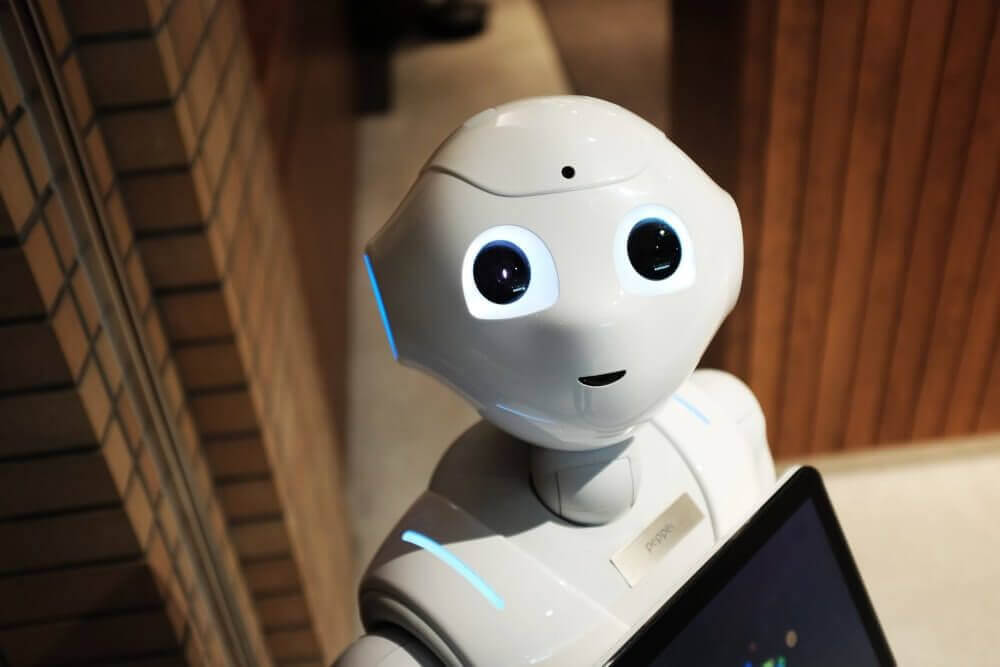



0 Comments